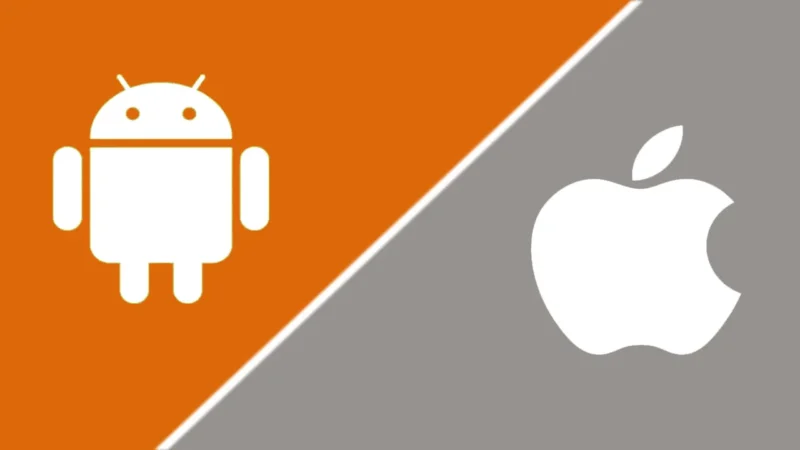Dealing with a hanging smartphone can be frustrating and disruptive to our daily activities. When a smartphone hangs, it becomes unresponsive, causing delays and hindering our ability to use the device effectively. However, there are several solutions available to address this common issue and restore smooth operation to our smartphones.
In this discussion, we will explore ten effective ways to resolve hanging problems on your smartphone. These solutions range from simple steps that users can implement themselves to more advanced techniques that may require professional assistance. By understanding and applying these methods, users can regain control over their devices and enjoy a seamless smartphone experience.
Let’s delve into these ten ways to solve hanging problems on your smartphone and find practical solutions to enhance its performance and responsiveness.
- Close Background Apps:
Close all the apps running in the background that you are not using. This will free up RAM and reduce the burden on the processor, which can help prevent your phone from hanging. - Uninstall Unnecessary Apps:
Uninstall any apps that you don’t use frequently or that you no longer need. This will free up storage space on your phone, which can help prevent it from slowing down. - Clear Cache Data:
Clearing the cache can free up some memory and speed up the phone. To do this, go to Settings > Storage > Cached data and tap on “Clear cached data.” - Keep Your Phone Up-to-Date:
Ensure that your phone’s operating system and apps are up-to-date. Updates often contain bug fixes and performance improvements that can help prevent your phone from hanging. - Avoid Using Live Wallpapers:
Live wallpapers can look great, but they can also put a lot of strain on your phone’s processor and battery. Consider using a static wallpaper instead. - Remove Unnecessary Widgets and Animations:
Widgets and animations can slow down your phone, so removing unnecessary ones can help speed up your phone. - Avoid Heavy Apps:
Avoid using heavy apps that require a lot of resources, such as games or video editing apps, for extended periods. This will help prevent your phone from overheating and hanging. - Use a High-Speed Memory Card:
Use a high-speed memory card to store your media files, such as photos and videos. This will reduce the burden on your phone’s internal memory and help prevent it from slowing down. - Restart your phone:
Restarting your phone can help clear the memory and stop any background processes that may be causing your phone to hang. - Factory reset:
As a last resort, you can factory reset your phone. However, this will erase all data and settings on your phone, so make sure to back up your important data before resetting.
By following these tips, you can help prevent your phone from hanging and improve its overall performance.